No edit summary Tag: apiedit |
m (Link to ED Wiki RU page) |
||
| (13 intermediate revisions by 5 users not shown) | |||
| Line 1: | Line 1: | ||
| + | The '''Data Link Scanner''' is an integrated scanner module used to scan and interact with active technology. It is installed by default on [[Surface Recon Vehicle|SRVs]] and [[Ships]], and does not occupy an internal module compartment, have mass, or draw power. |
||
| ⚫ | |||
| + | ==On SRVs== |
||
| ⚫ | |||
| + | ===Controls=== |
||
| ⚫ | The data link scanner is a multipurpose scanner that provides cargo/bounty information on targets along with the ability to interface with automated systems and hack into systems. It functions like a [[Manifest Scanner]] or [[Kill Warrant Scanner]] in that It needs to be bound to a fire group/button to be used. When using it, first toggle into the Turret UI view, aim the turret at the [[data point]]/target and hit the key to which you bound the scanner to initiate the scan. Alternatively, the scan may be initiated from the cockpit without entering turret mode, but you must ensure that it's first linked to a Fire Group in your right-hand panel. Setting both the Dual Repeater and Data Link Scanner on the same fire group, with the Repeater on primary and the Scanner on secondary (or vice versa) is typically the simplest configuration. The scan will take several seconds to complete. |
||
| + | |||
| + | The controls option "Firing Deploys Hardpoints" does NOT need to be enabled, as the SRV's turret is deployed automatically once far enough away from the ship—you can hear it deploy as you drive away, and retract as you approach; as such, when right next to or very near to your ship, you're unable to enter the turret-UI view at all. Simply drive a bit further away and you'll hear it deploy on its own, at which point the turret-UI view is enabled. Once again, to make use of the Scanner or Turret, simply make sure your far enough away from your ship, and that they're both applied to a Fire Group—primary and secondary within the same group is currently the easiest and most practical, as there aren't any additional utilities that can be added to the SRV at this time. |
||
| + | |||
| + | ===Functions=== |
||
| ⚫ | The Data Link Scanner is used to interact with surface data points, such as those used in all Surface Scan missions, as well as interacting with crash-site data points. What's more, while prospecting for materials, Outcrops, Mesosiderite, Bronzite Chondrite, and Metallic Meteorites can all be scanned with the Data Link Scanner prior to shooting and collecting the materials released, although unlike prospecting limpets, scanning the material sources doesn't cause an increase in materials dropped, nor does it provide further information about its contents. |
||
| + | |||
| + | ==On Ships== |
||
| + | Data Link Scanners were added to ships as a default module in update 2.3 "The Commanders". They occupy a new module slot, have no mass, and cannot be removed, similar to the [[Planetary Approach Suite]]. |
||
| + | |||
| + | Once deployed, ship Data Link Scanners can be used like other utility scanners to interact with select targets. It can download logs from certain [[Installation]]s and [[Megaship]]s, including [[Generation ships]], as well as scan Megaships to highlight points of interest such as Data Points, Automated Defence Turrets, Cargo Bays, Hackable Data Transmitters, and Comms Arrays. |
||
| + | |||
| + | == Tips == |
||
| + | You need to select the object to be scanned first, just like how you select a [[star]] as a target if you want to scan it. Just pointing the scanner and hitting the secondary fire button does nothing if you don't have a target selected. |
||
| + | |||
| + | |||
| + | {{EquipmentNavbox}} |
||
| + | [[ru:Сканер канала данных]] |
||
[[Category:Guides]] |
[[Category:Guides]] |
||
[[Category:Equipment]] |
[[Category:Equipment]] |
||
Revision as of 19:58, 16 February 2020
The Data Link Scanner is an integrated scanner module used to scan and interact with active technology. It is installed by default on SRVs and Ships, and does not occupy an internal module compartment, have mass, or draw power.
On SRVs
Controls
The data link scanner is a multipurpose scanner that provides cargo/bounty information on targets along with the ability to interface with automated systems and hack into systems. It functions like a Manifest Scanner or Kill Warrant Scanner in that It needs to be bound to a fire group/button to be used. When using it, first toggle into the Turret UI view, aim the turret at the data point/target and hit the key to which you bound the scanner to initiate the scan. Alternatively, the scan may be initiated from the cockpit without entering turret mode, but you must ensure that it's first linked to a Fire Group in your right-hand panel. Setting both the Dual Repeater and Data Link Scanner on the same fire group, with the Repeater on primary and the Scanner on secondary (or vice versa) is typically the simplest configuration. The scan will take several seconds to complete.
The controls option "Firing Deploys Hardpoints" does NOT need to be enabled, as the SRV's turret is deployed automatically once far enough away from the ship—you can hear it deploy as you drive away, and retract as you approach; as such, when right next to or very near to your ship, you're unable to enter the turret-UI view at all. Simply drive a bit further away and you'll hear it deploy on its own, at which point the turret-UI view is enabled. Once again, to make use of the Scanner or Turret, simply make sure your far enough away from your ship, and that they're both applied to a Fire Group—primary and secondary within the same group is currently the easiest and most practical, as there aren't any additional utilities that can be added to the SRV at this time.
Functions
The Data Link Scanner is used to interact with surface data points, such as those used in all Surface Scan missions, as well as interacting with crash-site data points. What's more, while prospecting for materials, Outcrops, Mesosiderite, Bronzite Chondrite, and Metallic Meteorites can all be scanned with the Data Link Scanner prior to shooting and collecting the materials released, although unlike prospecting limpets, scanning the material sources doesn't cause an increase in materials dropped, nor does it provide further information about its contents.
On Ships
Data Link Scanners were added to ships as a default module in update 2.3 "The Commanders". They occupy a new module slot, have no mass, and cannot be removed, similar to the Planetary Approach Suite.
Once deployed, ship Data Link Scanners can be used like other utility scanners to interact with select targets. It can download logs from certain Installations and Megaships, including Generation ships, as well as scan Megaships to highlight points of interest such as Data Points, Automated Defence Turrets, Cargo Bays, Hackable Data Transmitters, and Comms Arrays.
Tips
You need to select the object to be scanned first, just like how you select a star as a target if you want to scan it. Just pointing the scanner and hitting the secondary fire button does nothing if you don't have a target selected.