Detailed Surface Scanner icon
Advanced astronomical body scanner used during exploration. Capable of launching probes that reveal important information about planets and stellar bodies. Can only be used in supercruise and only functions in analysis mode.
— In-Game Description
The Detailed Surface Scanner is an optional internal module that fires disposable probes at a planet, moon, or planetary ring system in order to acquire detailed cartographic and composition data. This information is displayed on the System Map.
Usage
The detailed surface scanner is used to launch sensor probes which scan a planet's surface. Each probe launched will arc towards a targeted planet and when close enough will deploy sensors to provide coverage for a large area. Once the entire surface area has sensor coverage all important sites will be revealed. Can only be used in supercruise and only functions in analysis mode.
— Additional In-Game Description

Detailed Surface Scanner Probe Launch

DSS UI guide
In order to use the Detailed Surface Scanner, a Discovery Scanner and Full Spectrum System Scanner must first be used to identify the planets and moons within a system. Next, the pilot must travel to the object they wish to examine with the DSS; this may require approaching within a few lightseconds of a larger object, such as a gas giant, or within a few thousand kilometers of a smaller object, such as an icy body. The DSS will only operate once the ship is within range of the targeted object and has slowed to a low or minimum supercruise thrust (30km/s). The closer the pilot's ship is to the object they wish to map with the DSS, the more precisely they can aim probes.
Activating the DSS will open a specialized interface to allow probes to be fired at the targeted object. The goal is to fire multiple probes at various angles so that they impact and scan at least 90% of the targeted object's surface. Probes can be fired directly at an object to map the side that the ship is facing, or at wider angles to arc around and impact the opposite side. Firing at too wide an angle will cause the probe to miss the object completely. The DSS has a clip limit of three probes, but will automatically manufacture replacements in seconds, effectively giving it an infinite supply of probes. Pilots do not need to wait for a fired probe to impact before firing another one.
Once the 90% mapping threshold has been met, the DSS will automatically fill in the remaining gaps on the object and award 100% completion. If the number of impacted probes is equal to or less than the listed "Efficiency Target", which can range from 2-22 probes depending on the object's mass, a credit bonus will also be awarded. Probes can also be fired at planetary ring systems orbiting an object to highlight any resource-rich areas.
Mapping a planet with the DSS will permanently reveal any significant points of interest on its surface, including any Settlements, Shipwrecks, Guardian sites, and Thargoid sites. These locations will be highlighted with markers that can be selected for planetary landings.
The first pilot to fully map an object and submit the data to Universal Cartographics will be given "First Mapped By" credit, which is visible when selecting that object in the System Map.[1]
Specifications
| Class | Rating | Mass (T) | Integrity | Power Draw (MW) | Ammo Clip Size | Probe Radius | Value (CR) |
|---|---|---|---|---|---|---|---|
| 1 | I | 0.00 | 20 | 0.00 | 3 | +20% | 250,000 |
Purchase Locations
| System | Station | Date Seen | Discount |
|---|---|---|---|
| LHS 28 | Flade Enterprise | December 28, 2017 | 15% |
| BD+49 1280 | Archimedes City | December 28, 2017 | 15% |
| Ikenga | Lorenz Station | December 28, 2017 | 15% |
| Tomas | Harris Claim | December 28, 2017 | 15% |
| Barnard's Star | Miller Depot | December 28, 2017 | |
| EQ Pegasi | Merbold Ring | December 28, 2017 | |
| Fomalhaut | Fort Lee | December 28, 2017 | |
| LHS 2259 | Ejeta Terminal | May 17, 2018 | |
| Bitjala | Walker Dock | February 5, 2018 | |
| LHS 71 | Jun Hub | April 12, 2018 | |
| T Tauri | Hind Mine | April 30, 2018 | |
| Svitra | Pryor Arsenal | May 6, 2018 | |
| HIP 5700 | Bracewell Port | May 17, 2018 | |
| Rhea | Carter Port | Jan 23, 2019 | |
| Ross 98 | Brunel Ring | December 19, 2018 | |
| Brani | Barsanti Enterprise | July 7, 2018 | |
| Balatu | Haise Dock | August 1, 2018 | |
| Pencil Sector EL-Y d5 | New Growth | August 19, 2018 | |
| Andel | Sharp Dock | August 21, 2018 | |
| XIHE | Zhun Station | December 17th, 2018 | |
| LTT 15574 | Yaping Dock | December 18, 2018 | |
| HIP 112512 | Sladek Port | December 24, 2018 | |
| Sol | Mars High | December 24, 2018 | |
| Ross 667 | Alexander Terminal | January 13, 2019 | |
| Rohini | Eudaemon Anchorage | January 29, 2019 | |
| Moku | Rutan Enterprise | April 26, 2019 |
Engineer Modifications
The following modification can be applied to this module by Engineers to enhance its abilities:
Notes
- The Detailed Surface Scanner cannot be used to map stars, even though the DSS interface can be activated while a star is targeted, as any probes fired at a star will simply vaporize from the intense heat. Stars can be analysed using the Discovery Scanner and Full Spectrum System Scanner.
Pre-3.3 Detailed Surface Scanner
The Detailed Surface Scanner was redesigned in Elite Dangerous: Beyond Chapter 4 (3.3). The old module's descriptions, stats, and functions are listed below for archival purposes.
Advanced stellar body scanner used during exploration.
— In-Game Description
- Usage
A Discovery Scanner is required for the DSS to be useful; both modules must be present on the ship for this one to provide information. Use of this module increases the amount of credits that can be earned in stellar cartography by approximately 30%, and is considered essential for any pilot wanting to use exploration as their primary source of income.
In order to use this module a pilot must select the unexplored entity from their navigation panel then fly to within range (varies due to entity diameter) just as with scanning with the discovery scanner and as such does not need to be bound to a firing group.
The scan will take from 35 seconds down to 15 seconds depending upon the range at which the entity is scanned, 35 seconds for maximum range down to a minimum of 15 for close range. This difference in scan times may make it worthwhile to get closer to an entity being scanned to save a few seconds but risks the pilot being caught in the entity's gravity well.
Upon completion of the scan the pilot will receive a message confirming the detailed scan.
- Specifications
This scanner can be used in supercruise and normal space by being close to and targeting a stellar body first, then getting within range of the scanner. The scan will activate automatically when the ship is facing the planet and the above conditions are met. Completing a surface scan will yield higher monetary rewards for exploration data than discovering the stellar body alone.
— Additional In-Game Description
| Class | Rating | Mass (T) | Value (CR) |
|---|---|---|---|
| 1 | C | 1.30 | 250,000 |
- Engineer Modifications