(Glory to F Type Stars!) Tag: Visual edit |
(Undo revision 119787 by StarFClass32 (talk)) |
||
| Line 1: | Line 1: | ||
| + | |||
| − | Glory to F Type Stars! |
||
| + | [[File:Advanced-Discovery-Scanner.png|300px|thumb|Discovery Scanner icon]] |
||
| + | |||
| + | {{Quote|Scanner used during exploration.|In-Game Description}} |
||
| + | The '''Discovery Scanner''' is an integrated scanner module used to instantly identify all astronomical objects within an uncharted [[star system]]. When activated, either in normal space or [[Supercruise]], the Discovery Scanner catalogues [[stars]] and marks the positions of planets and moons. The [[Full Spectrum System Scanner]] can then be used to catalogue planetary bodies, and reveal the positions of any [[Unidentified Signal Source|Signal Sources]], while the [[Detailed Surface Scanner]] can collect in-depth composition data on planetary bodies and map their surfaces. |
||
| + | |||
| + | == Usage == |
||
| + | {{Quote|This scanner can be used in supercruise and normal space by assigning the module to the current fire group and holding the trigger down to charge it. Once charged, the scan will reveal astronomical bodies within the range of the scanner. Once revealed, these bodies can be further analysed by approaching and targeting the body, then facing it to a trigger a basic scan.|Additional In-Game Description}}The Discovery Scanner can be activated and used to scan an entire system . However, while it will uncover all [[stars]] within an uncharted system and display them on the [[System Map]] as before, uncovering any [[planet]]s, [[moons]], or [[Asteroids|asteroid belts]] will require use of the separate [[Full Spectrum System Scanner]]. |
||
| + | |||
| + | The Discovery Scanner needs to be assigned to a fire group and can be triggered in both super cruise and normal space. The assigned control to trigger the scanner must be held down in order to charge the unit. It will tell you when the scan is complete. In addition, if you pass extremely close to an astronomical body it will automatically discover the object. |
||
| + | |||
| + | After completing a scan, discovered stars will be automatically named, but planets and moons will initially appear in your Navigation panel and the [[System Map]] as "UNEXPLORED" (discovered but not scanned) and you will need to get close enough for your ship to automatically scan them to get further information. The distance you need to get to the object in order for the automatic scan to begin depends on its size. Large gas giants may be automatically scanned from over 1,000 LS away but small moons may require you to be within 10 LS or even closer. Once you are close enough and have the "UNEXPLORED" object selected you will see it begin scanning and the name will eventually change from "UNEXPLORED" to a more appropriate name based upon its position in the system. You will also see further information on the body in the system map. |
||
| + | |||
| + | Although not required, it is beneficial to also have the [[Detailed Surface Scanner]] to maximise your profits as this gains additional information such as the atmosphere type and composition of the astronomical body. |
||
| + | |||
| + | == Notes == |
||
| + | *All ships come equipped with a Discovery Scanner by default. |
||
| + | *If an undiscovered planetary body is scanned while the in a [[Wing]], then all wing members will be given discovery credit when the data is turned in. |
||
| + | *Unsold exploration data is lost if the player's ship is destroyed. |
||
| + | *Unsold exploration data automatically transfers when the player switches to a different ship. |
||
| + | |||
| + | === Pre-3.3 Discovery Scanners === |
||
| + | Prior to ''[[Elite Dangerous: Beyond]]'' Chapter Four (3.3),<ref>https://forums.frontier.co.uk/showthread.php?p=7150080</ref> the Discovery Scanner was an optional internal module with three variants: the Basic Discovery Scanner, Intermediate Discovery Scanner, and Advanced Discovery Scanner. Each variant offered a different scanning range. The old variants' specifications are listed below for archival purposes. |
||
| + | |||
| + | <div class="mw-collapsible mw-collapsed"> |
||
| + | {| style="text-align: center;" class="article-table sortable" border="1" |
||
| + | |- |
||
| + | ! Class |
||
| + | ! Rating |
||
| + | ! Mass (T) |
||
| + | ! Integrity |
||
| + | ! Active Range |
||
| + | ! Passive Range (LS) |
||
| + | ! Scan Time (S) |
||
| + | ! Value (CR) |
||
| + | |- |
||
| + | | 1 |
||
| + | | E |
||
| + | | 2.00 |
||
| + | | 40 |
||
| + | | 500 |
||
| + | | 0.33 |
||
| + | | 5 |
||
| + | | 1,000 |
||
| + | |- |
||
| + | | 1 |
||
| + | | D |
||
| + | | 2.00 |
||
| + | | 40 |
||
| + | | 1,000 |
||
| + | | 3.34 |
||
| + | | 5 |
||
| + | | 505,000 |
||
| + | |- |
||
| + | | 1 |
||
| + | | C |
||
| + | | 2.00 |
||
| + | | 40 |
||
| + | | ∞ |
||
| + | | 33.36 |
||
| + | | 5 |
||
| + | | 1,545,000 |
||
| + | |} |
||
| + | </div> |
||
| + | |||
| + | |||
| + | ==References== |
||
| + | <references/> |
||
| + | {{EquipmentNavbox}} |
||
| + | |||
| + | [[Category:Equipment]] |
||
Revision as of 20:02, 26 February 2019

Discovery Scanner icon
Scanner used during exploration.
— In-Game Description
The Discovery Scanner is an integrated scanner module used to instantly identify all astronomical objects within an uncharted star system. When activated, either in normal space or Supercruise, the Discovery Scanner catalogues stars and marks the positions of planets and moons. The Full Spectrum System Scanner can then be used to catalogue planetary bodies, and reveal the positions of any Signal Sources, while the Detailed Surface Scanner can collect in-depth composition data on planetary bodies and map their surfaces.
Usage
This scanner can be used in supercruise and normal space by assigning the module to the current fire group and holding the trigger down to charge it. Once charged, the scan will reveal astronomical bodies within the range of the scanner. Once revealed, these bodies can be further analysed by approaching and targeting the body, then facing it to a trigger a basic scan.
— Additional In-Game Description
The Discovery Scanner can be activated and used to scan an entire system . However, while it will uncover all stars within an uncharted system and display them on the System Map as before, uncovering any planets, moons, or asteroid belts will require use of the separate Full Spectrum System Scanner.
The Discovery Scanner needs to be assigned to a fire group and can be triggered in both super cruise and normal space. The assigned control to trigger the scanner must be held down in order to charge the unit. It will tell you when the scan is complete. In addition, if you pass extremely close to an astronomical body it will automatically discover the object.
After completing a scan, discovered stars will be automatically named, but planets and moons will initially appear in your Navigation panel and the System Map as "UNEXPLORED" (discovered but not scanned) and you will need to get close enough for your ship to automatically scan them to get further information. The distance you need to get to the object in order for the automatic scan to begin depends on its size. Large gas giants may be automatically scanned from over 1,000 LS away but small moons may require you to be within 10 LS or even closer. Once you are close enough and have the "UNEXPLORED" object selected you will see it begin scanning and the name will eventually change from "UNEXPLORED" to a more appropriate name based upon its position in the system. You will also see further information on the body in the system map.
Although not required, it is beneficial to also have the Detailed Surface Scanner to maximise your profits as this gains additional information such as the atmosphere type and composition of the astronomical body.
Notes
- All ships come equipped with a Discovery Scanner by default.
- If an undiscovered planetary body is scanned while the in a Wing, then all wing members will be given discovery credit when the data is turned in.
- Unsold exploration data is lost if the player's ship is destroyed.
- Unsold exploration data automatically transfers when the player switches to a different ship.
Pre-3.3 Discovery Scanners
Prior to Elite Dangerous: Beyond Chapter Four (3.3),[1] the Discovery Scanner was an optional internal module with three variants: the Basic Discovery Scanner, Intermediate Discovery Scanner, and Advanced Discovery Scanner. Each variant offered a different scanning range. The old variants' specifications are listed below for archival purposes.
| Class | Rating | Mass (T) | Integrity | Active Range | Passive Range (LS) | Scan Time (S) | Value (CR) |
|---|---|---|---|---|---|---|---|
| 1 | E | 2.00 | 40 | 500 | 0.33 | 5 | 1,000 |
| 1 | D | 2.00 | 40 | 1,000 | 3.34 | 5 | 505,000 |
| 1 | C | 2.00 | 40 | ∞ | 33.36 | 5 | 1,545,000 |