To use a Station's services, the player must first dock. Docking is a two stage process:
A Cobra MkIII entering the airlock of a space station.
request docking permission then move to and land on the designated landing pad.
Request Permission
Requesting docking clearance at Azeban City
Before entering a station, the player must first ask for permission from the station. Without docking permission the station will grant the player ninety seconds to exit the station otherwise it will destroy their ship; the player will only receive a fine if you transfer the station door.
Docking permission can be requested via the Contacts tab in the left menu of your ship: enter the Target menu ("1" by default), move to the Contacts tab ('q' or 'e' to switch tabs), select the station (select by using the space bar), and highlight/select the "Request Docking Permission" (using the w, s, and spacebar keys).
Request Accepted
If the station acknowledges the docking request it will provide a landing pad number for the player to land at along with a ten minute landing timer.
Request Denied
There are multiple reasons why a docking request gets denied.
Distance
If the player requested docking permission too far from the station then the request will be denied. Make sure to request docking within 7.5 km of the starport or outpost. If you forget to request permission, a fine will occur with a warning on entry to a station. The player must then move away from the station to a safe distance before docking request approval will be granted.
Request from within the station
If the player aborted their landing for some reason they cannot make another docking request from within the station - they will need to exit the docking port and make another docking request.
Landing pads are full
This will quite often occur at popular stations, particularly outposts with their limited number of docking pads. Either wait for someone to leave and resubmit a docking request, or travel to another station.
If in open mode a temporary fix is to switch to solo mode to dock.
Ship is too large
If the player's ship is too large for the available landing pads the request will be denied. Note that Outposts do not appear to have large landing pads so any requests from ships that require a large pad will always be denied.
Entering Station
It is recommended to keep landing gear deployed at all times when attempting to dock and when inside a starport to help prevent accidents.
Starports
All starports rotate to generate centripetal acceleration, which acts as gravity for its crew and citizens and as a hazard for docking pilots. As the player approaches the starport's entry port, focus on centering the ship with the port first, so as not to crash into the starport's walls. Once the ship has been centered on the port, start rotating the ship to match that of the starport's rotation - alternatively this can be accomplished by turning "rotational assistance" to "on" in the functions tab in the right menu. Keep in mind that most ships are wider than they are tall.
The entry ports (commonly called "access corridors" by the public service announcements that can be heard in the docking bay, and colloquially "letterbox" or "mail slot") can be a congested location with ships passing in both directions. There is currently no traffic control and players should stay alert to avoid crashing into other ships. Some ship captains have adopted the protocol of turning on ship lights when docking to make themselves more visible as well as always traversing the side of the entry port marked by the green lights. Although, this is not always possible for some of the bigger ships as they can have a hard time fitting through the entrance slot.
The 45 landing pads (verification required) of a starport are grouped in 12 lines on the inside of the docking bay. Assuming that one flies into a Starport with the green lights on the right side of the ship, Landing Pad 01 is the bottom-center landing pad closest to the access corridor. The remaining pads are numbered in this pattern: increasing first through the same line going away from the access corridor, then continuing to the next clockwise line starting with the pad closest to the access corridor. Thus, pads numbered in the teens are on the left, those in the 20s on the top, and those in the 30s on the right.
The compass will indicate where your assigned landing pad is once you are through the access corridor, but remembering the above will help to avoid last-second panic when trying to locate a landing pad, especially if the pad is nearest to the access corridor within its line of pads, which is generally not visible immediately after entry.
Outposts
Outposts do not rotate and do not require pilots to enter a docking area - instead they have structures with landing pads exposed to space - and thus are much easier to land at.
Outposts typically have 5 landing pads: 4 Small and 1 Medium. Unlike starports, the layout of the landing pads at outposts varies drastically by type of outpost. There are no Large landing pads, so Anacondas, Orcas, and similarly Large vessels will not be able to dock.
Landing Ship

Aligning and landing on a docking pad
Landing gear should be deployed at this point. Slowly approach the designated pad - the pad should have a holographic number displayed above it and the compass also helps navigate to the appropriate pad. Once the ship is close enough to the landing pad the radar will be replaced with a diagram showing the ship's position relative to the landing pad. Make sure that the ship is facing forward like in the image on the right (cockpit far and engines close to the pilot). In the diagram there will be a line extending from the ship to the pad (ending in a dot) - to dock the player must maneuver the ship so that the dot is centered in the pad's inner circle. Side thrusters (Q and E by default) as well as forward thrust (W and S by default) can be used to fine tune the ship's orientation and positioning. Once the dot is centered within the ship's inner circle slowly thrust down (F key by default) to complete the landing. If everything in the diagram has turned blue and the ship has "touched down", the docking is complete (generally the AI will notify the player).
You can also use the forward and backward translation thrusters (I and K keys (possibly by default)) to more precisely align your ship without overshooting.
Rules
If station rules are not followed the player will be fined and potentially destroyed (assuming they don't comply with the rules in time). If a violation occurs (and the ship wasn't destroyed) the station will deny docking for a period of time (depends on the length of the violation, generally up to thirty seconds or so).
Violations include:
- entering the docking bay without permission
- fine then ship destruction
- being in the airlock without permission
- fine then ship destruction
- airlock loitering
- ship destruction
- landing pad loitering (flying over a landing pad that is not assigned to you)
- fine then ship destruction
- failing to dock within the allotted time
- fine
- failing to exit the docking bay within the allotted time
- fine then ship destruction
- firing weapons within the docking bay
- ship destruction
- firing weapons within the fire zone
- fine if shooting a wanted target
- ship destruction if shooting a clean target
- transporting illegal or stolen goods
- fine
Demonstration

Elite Dangerous- Do you dock like I do?
A short clip that demonstrates a practiced docking technique.
Tips
- The docking port on a Coriolis Station is always positioned on the 'end' that is spinning counter-clockwise. Looking for the advertising holograms often helps.
- The ship's compass (to the left of the scanner) points towards the docking pad currently allocated to your ship. The indicator will be an outline if the target is behind you.
- When landing, you can't see the landing pad, because it has to be below your ship. However, while approaching the landing pad, you can fly on the back or head straight for the pad, so you can keep the pad in sight. You can then rotate when you are close enough.
- Enabling the landing gear decreases your velocity. To speedup landing, you can keep it disabled until you are directly over the pad. However, enabling the landing gear will also make your ship more manoeuvrable at lower speed.