Camera Suite UI
The Camera Suite is a fully functional third-person camera suite in Elite Dangerous. It allows players to take sophisticated screenshots, make cinematic videos, and even fly their ships in third-person. It was added in the Elite Dangerous: Horizons: The Commanders (2.3) update, replacing the original, limited "Debug Camera" function that had been added in the Wings Update (1.2) as a placeholder feature.
Overview[]
The camera suite is a network of multiple micro camera drones capable of free flight around the controlling ship or SRV in both normal space and supercruise. Only one drone can be controlled at a time, and each drone is only capable of movement within a set radius of its host craft. Drones located inside of a ship are stationary, but can still pan and zoom. Image data can only be received from a drone if it has line-of-sight with its controller; if line-of-sight is broken by moving a drone behind an obstructing object, the signal will be lost.[1]
Features[]
- Focal distance and blur around the target can be enabled.
- The camera can be placed inside a ship's cockpit and player characters inside will react naturally.
- Free motion around the ship while anchoring relative to the ship or nearby objects.
- Fly a ship in third person. The ship can be controlled while in the camera view, with all flight controls available including deploying and firing hardpoints, boosting, steering etc.[2]
- Zoom slider options
- The camera can ignore rotation to keep the same orientation.
- User Interface with shortcuts which can be hidden
- Move the camera far away from the ship
- Anything that can be bound to the keyboard is available in the third person camera.
- Additional camera views include an "inside the cockpit" view of the Helm and Gunner positions
- A third-person view from the rear of the cockpit looking forward
- Fixed camera positions above and below the ship
- Standard screenshots can be taken by pressing F10.
- High resolution screenshots can be taken by pressing Alt + F10.
Notes[]
- Ship controls are limited when using the third person camera, because there is no access to the HUD or other important information. Engaging in combat while the free camera is in use is not recommended.
- The free movement mode of the Camera Suite has the maximum distance radius of 3 km from ships in space, 250 m from ships on a surface and SRVs, and 125 m from On Foot pilots.[3]