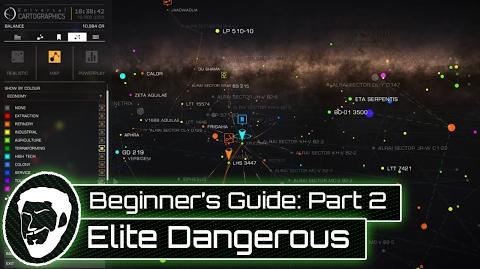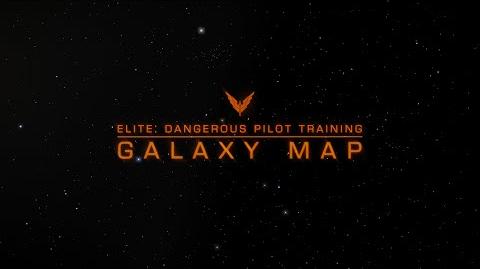The Milky Way galaxy (Horizons 3.8)
The Galaxy Map is a very useful tool for navigating the galaxy. It has various useful features and information.
Universal Cartographics provides all the information about systems in the galaxy. Such as the type of planets, stars, trade routes and stations. People can contribute by selling exploration data to Universal Cartographics when docked at a station.
Overview[]
Usage[]
Hovering over a star on the galaxy map will display a menu which allows you to select it, plan a route, view the System Map, purchase exploration data, or purchase trade data. Purchasing exploration and trade data can only be done if the system is within a certain distance (approximately 20 LY) of the target system.
Tabs[]
The Info tab displays information about the system that the mouse is currently hovering over. Star Type, Allegiance, Economy, Government, Population, Gleise, HIPP, HD and a description are all displayed here when you have access to this data (i.e. purchased it).

Trade Route in Galaxy Map (Horizons 3.8)
The Navigation tab allows you to search for a system, celestial, or station and will move the view to the most relevant result. The results can be cycled through by pressing enter again. A route can be plotted to the selected system from your current system. It will display an icon in your ship's Navigation Panel adjacent to the system which is next in the route. Also, route planning can be changed here to choose Economical or Fastest routes and to plan for cargo mass. Note: route planning can take a while, so systems further from your current location may take a few minutes to find a viable route.
The View tab can be a powerful tool because of all the information that this tab provides. By switching to the Map mode you can change each system to be color coded based upon their allegiance, population, economy type, etc. Trade routes can also be displayed in the Map mode and will color code each trade route based upon what commodity type is being transported.
Bookmarks[]
Bookmarks can be used to save an individual star system, astronomical body, Station, Surface Port, or Megaship's location for quick navigation. They are visible on the Galaxy Map; if a location within a system has been bookmarked, the bookmark flag will also be visible above that location in the System Map. Bookmarks can be given custom names, and are organised alphabetically in the Bookmark tab. The number of bookmarks that players can save is limited to 200.
Players who have joined a Squadron also have access to that Squadron's bookmarks, which are set by senior members and are visible to all members. Squadron bookmarks use different, green-colored icon, have a separate limit of 100, which does not count toward an individual player's bookmark limit.
Notes[]
- Players were originally limited to saving 100 bookmarks. This was increased to 200 with Elite Dangerous: Odyssey Update 7.[1]
- Player bookmarks were originally represented on the Galaxy Map by a blue icon. The color was changed to orange by the Fleet Carriers Update.
- The GraphicsConfiguration.xml file can be edited to increase the number of visible stars in the Galaxy Map. Check this thread for instructions.