No edit summary |
Tag: Visual edit |
||
| Line 115: | Line 115: | ||
|Xbox |
|Xbox |
||
|[https://discord.gg/fEaWpCB Link] |
|[https://discord.gg/fEaWpCB Link] |
||
| + | |- |
||
| + | |Intergalactic Astronomical Union |
||
| + | |Exploration, science, PVE |
||
| + | |Mobius PG, Solo |
||
| + | |Relaxed / Science |
||
| + | |No |
||
| + | |English |
||
| + | |All |
||
| + | |PC |
||
| + | | |
||
|- |
|- |
||
|STARSEEKERS |
|STARSEEKERS |
||
Revision as of 17:53, 6 October 2019

A Squadron
Squadrons are associations of players in Elite Dangerous supported by the eponymous Squadrons feature implemented in Elite Dangerous: Beyond Chapter Four (3.3). A single Commander can create a new Squadron and then invite others to join or accept membership applications, and then organize members into an internal hierarchy with different ranks that offer different management options. Squadrons can support the Minor Faction or Power of their choice, compete for top spots in the seasonal leaderboards, and combine their efforts for any activity they wish. Communication within a Squadron is facilitated by in-game chat channels.[1]
Squadrons
Some notable active Squadrons with 25 members or greater are listed below.
| Squadron Name | Activities | Game Mode | Play Style | Powerplay | Language | Time Zone | Platform | Website |
|---|---|---|---|---|---|---|---|---|
| Alliance Rapid-Reaction Corps | All | All | All | Yes | English | All | PC/Any | [1] |
| Simbad Regime | All | All | All | No | English | All | All | Link |
| Pilot Syndicate 4 [SYN4] | All | All | All | No | English | All | PS4
PC |
Link |
| Deep Space Patrol | All except Piracy. Focus on Patrol / Bounty Hunting | All | Relaxed / Dedicated | No | English | All | PC | Link |
| MediCorp WA | Rescue | All | Roleplay | No | French | UTC+1 | All | Link |
| Illegal Creature Eradicators | All, Xeno-hunting focus | All | Relaxed / Dedicated | No | English | UTC-10 | PC | Link |
| Osiris Interstellar [OSRS] | All, focus on BGS | All | Relaxed / Dedicated | Yes | English | All | PC, Xbox | Link |
| The Colonial Fleet | All | Open | Dedicated / Roleplay | No | English | All | All | Link |
| BE Dangerous | All, except piracy | All | Relaxed / Family | No | French | All | PC | Link |
| American Alliance | All | All | Role Play | No | English | All American Time Zones | Xbox | Link |
| Intergalactic Astronomical Union | Exploration, science, PVE | Mobius PG, Solo | Relaxed / Science | No | English | All | PC | |
| STARSEEKERS | All | All | Relaxed / Dedicated | Yes | English | UST-5 | PC | n/a |
| FleetComm | All | All | No | English | All | All | Link | |
| Radio Sidewinder Crew | All | All | Relaxed / Dedicated | No | English | All | PC [RSCS] PC - Colonia [RSGS] Xbox [RSCS] PS4 [RSCS] |
Link |
| Final Space | All | All | Relaxed / Dedicated | No | English | All | PS4 | n/a |
|
United Systems Imperium |
All | All | Relaxed/Family | No | English | All | All | Link |
| OMNI-Phantom Detachment | All | All | Relaxed/Family | No | English | US-PST/All | Xbox | n/a |
| WarNimals | All, except piracy, | Private | Relaxed/Family | No | English | UTC +8 | PC | Link |
| The Big Dipper | Exploration and mining | Open | Dedicated | No | English, French, Spanish, Russian | UTC -6, UTC -5, UTC, and UTC +1 | Xbox | Link |
| Wanderers of Witch Space | All | All | All | No | English | All | PC | Link |
| The Galactic Archive | All, BGS Focused | All | Relaxed/Family | Optional | English | All | PC | Link |
Overview

Squadron concept
Squadrons have been designed for Commanders who want to band together and organize themselves in-game. This might be to play together, or to focus on certain types of gameplay such as bounty hunting, Community Goals, or furthering the agenda of a faction. The aim of Squadrons is to support and augment multiplayer organization and combined effort in-game.[2]
The Elite Dangerous community have created so many incredible out-of-game ways to organize how they play Elite Dangerous in player groups, and we would never dream of removing or replacing those systems, but Squadrons offers something for any type of player.[2]
If you form a Squadron that is looking to engage in activities such as dominating the leaderboards, taking on the Thargoids, or spreading your faction's influence, the in-game squadron tools are designed to help you in these pursuits. That said, if you have a service-providing player group, such as the Fuel Rats, the Squadron tools can be used in addition to the systems you've already put in place outside of the game supplementing the activity you already engage in. Using the tag tool (see below), players will be able to find Squadrons who have a similar play style to their own, so you might just pick up a few new recruits. As with all features in Elite Dangerous, we can't wait to see how our amazing community engages with what we've created.[2]
Remember that there are thousands of players who may be new to the Elite Dangerous galaxy, or may not engage in the forums or out-of-game activity as much as others, so your searchable Squadron page will be something of an advert for them. Commanders will be able to team up with their friends, and make new friends in-game. In this sense, Squadrons is bringing all types of Commanders together in a way that has never been done before.[2]
Squadron Creation
Commanders can create a Squadron for the cost of 10,000,000 credits. During the creation of a Squadron, they can set the following:
- Squadron name: This has to be a unique name that cannot be changed once the Squadron is created.
- Squadron ID: A 4-character indicator for your Squadron.
- Superpower Affiliation: Set during or after the creation of a Squadron. Choose one of the following: Empire, Federation, Alliance or Independent. As long as a power or faction affiliation has not been set the Squadron's superpower affiliation can be changed at any time.
- Affiliation: Choose one of the Power figures. Set during or after the creation of a Squadron, and once set, it cannot be changed.
- Faction Affiliation: This is the faction that your Squadron is affiliated to. Set during, or after, the creation of a Squadron, and once set, it cannot be changed.
- Tags: Each Squadron will be able to select a few tags from a wider list, which includes:
- Activities: Anti-Xeno Activists, Bounty Hunters, Explorers, Faction Supporters, Humanitarian Aid Providers, Pirates, Power Supporters, Traders and Miners
- Availability: Occasional, Weekdays, Weekends
- Game Mode: Relaxed, Family, Devoted
- Time Zone
- Play Style: PvE, PvP, Roleplay
- Languages: English, Portuguese, German, French, Spanish, Russian
- Attitude: Solo, Open, Private
- Powerplay Characters
Once all of these values have been set, the credit fee is paid and the Squadron is created! The Commander who creates the Squadron will be automatically assigned as the Squadron Leader.
Management

Squadron management
Once the Squadron has been created, Commanders will be able to manage the structure of the Squadron, as well as set in-game announcements to coordinate the Squadron's efforts.
The max membership limit for Squadron is 500.
There are five default ranks (including Squadron Leader), with permissions set by the Squadron Leader for each rank. The following ranks are:
- Leader
- Senior Officer
- Officer
- Agent
- Rookie
The Squadron Leader can also customize the rank names to fit their Squadron's lore and terminology. As well as rank names, rank privileges can also be customized, these privileges include:
- Invite: Invite New players to the squadron.
- Kick: Kick members of lower ranks.
- Change Member Rank: Promote or demote squadron members of lower ranks.
- Change Rank Privileges: Change the squadron privileges of lower ranks.
- Change Squadron Tags
- Create Post: Create announcements and events.
- Accept Applications: Accept or reject applications to the squadron.
- Change admission Policy: Disable access to new members joining the squadron.
- Share Bookmarks: Share squadron bookmark.
- Join Leader Chat: Join the squadron leader's chat group
Communication
One of the most important features that have been introduced with Squadrons is the ability for groups of Commanders to communicate with each other. Squadron facilitates this with the following features:
- Group Comms – A new feature that will be used by Squadrons is group comms, this will add channels and other functionality to the chat panel. When a Squadron is created, the Squadron channel and the Squadron officer channel (which is only available to Officers and the Leader) are automatically created and any Squadron members are added to the relevant channels. This allows Squadron members to communicate regardless of where they are in the galaxy.
- The Feed – The Squadron feed panel (which becomes available once a Commander joins a Squadron) will have a list of automated posts that are added to a feed. This feed will provide essential feedback on the Squadron and their activities. For example, when a player joins the Squadron a message will automatically be added to the feed. Those members with the correct privileges will also be able to add an internal statement to the feed, the latest statement will always remain stickied to the top of the feed.
Allegiance
Squadrons can align themselves with both a Faction and a Power. Choosing either of these also sets the squadrons superpower allegiance to the relevant superpower. Once either is set, the squadron has access to the squadron allegiance page and additional information is shown on the faction's homepage.
The Squadron allegiance page features both a link to the squadrons aligned power and more information on their affiliated faction. It also shows similar information to the cockpit status panel for the chosen faction, also showing information for every system the faction is present in.
Membership
Finding and Joining a Squadron
If you access the Squadron page on the right-hand panel and are not in a Squadron, you will have the option to search for one to join. Using this page, you can search by Squadron Name or ID as well as filter by tags. You will then see a list of Squadrons based on the criteria you've entered. You will also be able to look at Squadron statistics or read the Squadron's public statement.
Once you find a Squadron you like, you can send an application. This application will include a small amount of text that can be edited before sending. Applications will also include some information on the Commander, such as highest rank.
The Squadron Leader or any member with privileges will be able to see a list of all Commander applicants and accept or decline the application. Once approved, the applicant will be welcomed into the Squadron.
Commanders can also invite each other to a squadron they have privileges to do so via places like the friends list or contacts panel.
Leaving a Squadron
A Squadron can be left at any time.
Squadron leaders must first pass leadership to another Commander before leaving the Squadron.
If the final member of a Squadron leaves, it will be disbanded.
Squadron Leaderboards

Squadron Leaderboards
As Squadron members participate in activities, their accomplishments will contribute to their Squadron's total score and position on seven competitive Leaderboards:
- Xeno Defence - Hand in Pilots Federation Combat Bonds obtained from anti-Thargoid combat
- Combat - Destroy other ships
- CQC - Play CQC Matches
- Exploration - Sell exploration data
- Political - Maintain a large and happy minor faction
- Powerplay - Gain Powerplay merits
- Trade - Earn profit through trade
At the end of a Season, which is between one and two months in length, the top three Squadrons in each category, per platform, will be awarded with a bronze, silver, or gold medal in their Hall of Fame to mark their achievement. Members of the winning Squadrons will also receive a bronze, silver, or gold holographic dashboard trophy for each top-three position they reached in each category; multiple copies of the same tier of the same trophy can be collected across seasons and displayed at once. A new Season begins immediately upon the previous Season's conclusion, and all Squadron standings are reset to zero.[3]
Trivia
- As of March 5, 2019, over 11,000 Squadrons have been created.[4]
- In the early stages of development for Fleet Carriers, Frontier Developments described Fleet Carriers as mobile bases that could be purchased and maintained by Squadrons.[5] After the implementation of Fleet Carriers was delayed from Chapter Four of Elite Dangerous: Beyond to the December Update, development plans changed and it was announced that the vessels could be purchased by individual players.[6]
References
- ↑ Beyond - Chapter Four - Beta Announcement
- ↑ 2.0 2.1 2.2 2.3 https://forums.frontier.co.uk/showthread.php/454587-Content-Recap-Beyond-Chapter-Four-Livestream-Mining-and-Squadrons
- ↑ Frontier Forums: Squadron Leaderboards - Season One ends soon!
- ↑ https://twitter.com/EliteDangerous/status/1102901172720070656
- ↑ Frontier Forums: Important Community Update
- ↑ Frontier Forums: Gamescom Reveals - Fleet Carrier Details