Supercruise Assist icon
Provides additional supercruise guidance to a predetermined destination.
— In-Game Description
The Supercruise Assist is an optional internal module that partially automates Supercruise travel to a specific destination. It is equipped by default in all newly-purchased ships.[1]
Usage
The Supercruise Assist module allows the ship's computer to regulate the approach towards a set location within the current system. To engage the module, the ship should be in supercruise and aligned with the target destination, with the throttle centred in the blue zone. If the ship's trajectory or speed are manually adjusted, including in the event of interdiction or sudden close proximity to an object, the module will disengage. This module can also be used to enter orbit around a planetary body.
— Additional In-Game Description
Activating the Supercruise Assist requires the following actions, which do not need to be performed strictly in order:
- Target a destination (via the Navigation Panel, System Map, or HUD) within a system.
- Align the ship with the target. Ensure that the target is not obscured..
- Open the Navigation Panel, select the target, and toggle the "Supercruise Assist" (if a station or signal source is targeted) or "Supercruise Assist and Orbit" (if a star, planet, or moon is targeted) option.
Supercruise Assist will then take control, automatically maintaining the correct speed and approach to arrive safely at the target. The ship will drop into normal space outside stations and throttle down the thrusters to bring the ship to a halt, or remain in supercruise and take up orbit around planets, moons, and stars. Orbiting stars with Supercruise Assist also allows ships to scoop fuel from them with minimal risk, but this is less efficient than scooping fuel manually because the module does not bring the ship closer to the star.
Supercruise Assist also includes a "Hyperspace Dethrottle" feature that, when activated, will automatically bring the ship to a stop outside a system's main star after a hyperspace jump. This can be toggled on or off in the Flight Assistance subsection of the Systems Panel.[2] Hyperspace Dethrottle can be useful for new pilots who have not yet learned how to steer around a star's exclusion zone after a jump, or for explorers jumping into a system with a black hole or white dwarf who wish to ensure they do not immediately collide with the exclusion zone and experience a damaging emergency drop.
Be aware that Supercruise Assist is not a full autopilot system. It does not move the ship around any bodies that may move into its path as it approaches its target, and will deactivate if its path is obstructed, which can cause a collision with the body's exclusion zone. It provides no assistance whatsoever during Planetary Landings, and only orbits a body when a location on its surface is targeted. Lastly, it does not prevent or evade interdictions, and will deactivate if an interdiction occurs. The ship's pilot must be on hand to steer it around bodies and realign the supercruise course, guide it down to a planetary surface, and evade or submit to interdictions.
Specifications
| Class | Rating | Mass | Integrity | Power Draw (MW) | Value (CR) |
|---|---|---|---|---|---|
| 1 | E | 0 | 10 | 0.30 | 9,121 |
Purchase Locations
| System | Station | Date Seen |
|---|---|---|
| Shinrarta Dezhra | Jameson Memorial | Always available |
| Luyten's Star | Ashby City | Jul. 26, 2019 |
| TZ Arietis | Snyder Enterprise | Apr. 23, 2019 |
| Iman Caber | Dobrovolski Station | Apr. 23, 2019 |
| LHS 220 | Culpeper Colony | Apr. 23, 2019 |
| Wolf 1373 | Allen Refinery | Apr. 23, 2019 |
| Cubeo | Chelomey Orbital | Apr. 23, 2019 |
| Diaguandri | Ray Gateway | Apr. 23, 2019 |
| Vega | Taylor City | Apr. 24, 2019 |
| Sothis | Don's Inheritance | Apr. 24, 2019 |
| Carcosa | Robardin Rock | Apr. 28, 2019 |
Notes
- The Supercruise Assist was added with the April Update on April 23, 2019.
- Originally, the Supercruise Assist did not automatically throttle down the ship after it dropped into normal space outside a station, occasionally causing fatal collisions with other ships in the vicinity or the station itself if the player was not at the controls. This was changed with the Fleet Carriers Update on June 9, 2020.
- The Supercruise Assist module ignores speed requirements when dropping near stations, as long as players do not travel further than the distance requirement between screen frames. This allows for ships to drop into station orbit at speeds greater than 20 MKm/s with good timing, dropping them at the standard 9 km from the station.